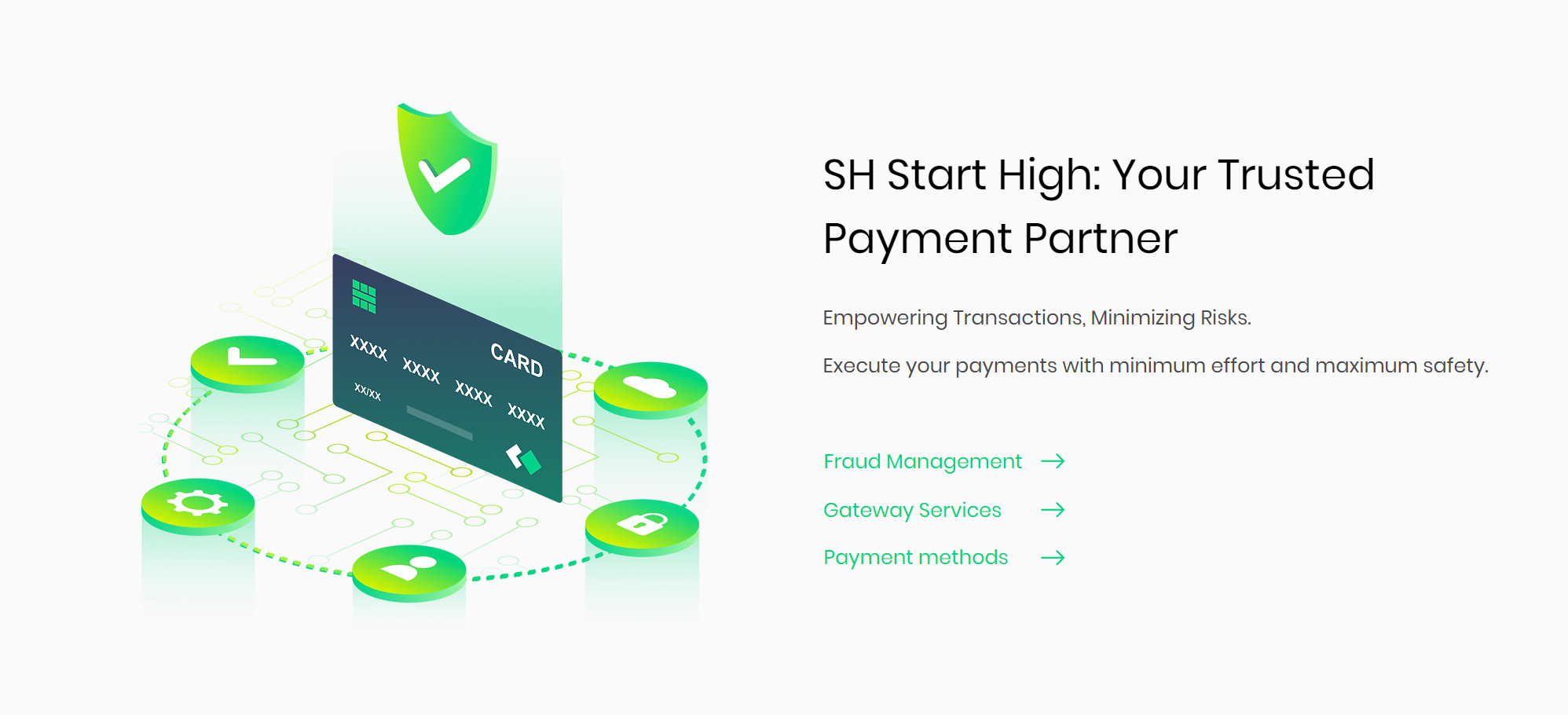veryone love a good deal, and big sales mean big crowds. Black Friday doesn’t really make for a pleasant experience, but for many the deals are impossible to resist. If facing a mob of shoppers doesn’t sound like your idea of a good time, you’re in luck- there is an alternative!
Black Friday kicks off the busiest shopping season of the year, which includes Small Business Saturday and, our favorite, Cyber Monday. Cyber Monday is to online stores what Black Friday is to big brick-and-mortar retailers. As the latter has become synonymous with the noise, stress and claustrophobia of holiday shopping, more and more people are avoiding it altogether by going online for their gifts and seasonal supplies.
It sounds like an obvious choice, doesn’t it? But Cyber Monday has a downside too – the ever-present threat of cybercrime.
In 2012 Cyber Monday was the biggest online shopping day ever, with sales topping 1.4 billion USD, a 17% increase over 2011. This year, Cyber Monday falls on December 2nd, and you can bet your bottom dollar that cybercriminals have taken notice, wanting to scam their way into a piece of that pie.
By all means avoid the crowds this holiday season – as long as you practice responsible online security practices. Use this checklist to make sure you’re shopping safely on Cyber Monday:
- Is your software up-to-date? You should always keep the latest version of all your software, since one of the main purposes of software updates is to patch newly-discovered security holes and vulnerabilities. If your web browser, antivirus, malware protection and firewall are up-to-date, you should be safe.
- Is your network secure? You should only shop on a private, password-protected network. Public networks can be accessed by anyone, including cybercriminals and bots. It’s safer to do all your online shopping at home and to make sure your home network is password-protected. For more information about the dangers of public wifi, see: Going On the Road? 5 Tips to Stay Safe Online.
- Is the website secure? When you finally track down the best deal, you still need to ensure that the website is secure and trustworthy before going ahead with the purchase. If you’ve never heard of the store, search for some published reviews to make sure that the merchant is legitimate. Before placing an order, ensure that the URL begins with “https” – the “s” stands for secure, meaning that any data transmitted to or from the website (including your personal data) will be encrypted.
- Are you keeping track of your orders? You probably have a lot of purchases to make over the holiday season, but the amount of orders that online stores need to process is even bigger. Make sure to print or take a screenshot of all payment confirmations, not only to keep track of everything you’ve purchased, but to make sure that if one of your orders gets lost in the shuffle, you can still prove that you’ve paid for it.
- Are you using a third-party payment processor? Even if you are using secure sites, there are still risks involved with sending your credit card information to a whole bunch of different online stores. By using a third-party payment processor like Payza, you can make all your online purchases without sharing your personal information with the merchant.